
I had triple boot working years ago on Leopard but I gave it up when I switched to an SSD hard drive. The speed of SSD was worth the sacrifice of space. After many disk space crises, I decided to sacrifice my optical drive in exchange for more storage space. And if I was going to do that, I may as well bring back my triple boot setup.
Triple boot itself was not that hard. I followed the excellent instructions for the Refind boot manager. But after following those instructions and swapping my optical drive for a hard drive in an optical caddy from eBay, I was left with a long 30 second delay between power on and displaying the Refind boot select screen:
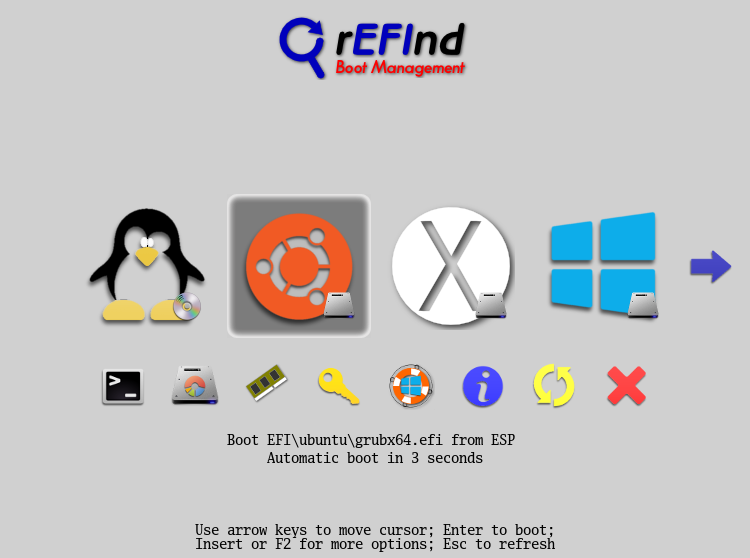
Refind has a page of suggestions for fixing the slow boot but none of them worked for me. Eventually the light bulb went off that the delay was caused because the Apple EFI was scanning the SATA channel for the optical drive first and was timing out looking for a boot loader there. The solution was simple, install Refind to the disk that was on that SATA channel. The catch is that Apple expects to find a boot loader on an HFS formatted partition so you have to put it on an HFS partition.
1. Find the correct device and partition. In a terminal: use diskutil list to list all devices and partitions. Find the first HFS formatted partition on your disk, which in my case is Disk 1 Partition 2:
2. Install Refind to /dev/disk1s2 with the --alldrivers option.
For me this solved my slow boot on my triple boot Mountain Lion setup. Hope this helps someone else out there.
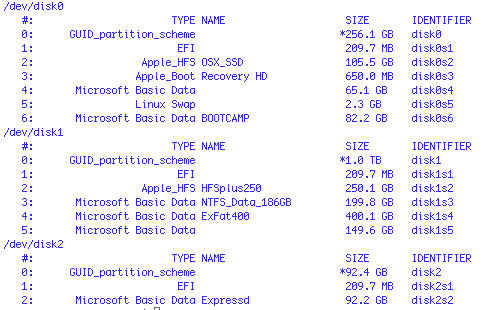
5 Responses
very cool. will have to try this with a vmware fusion setup. Been avoiding multi-boot for years but close to caving in 3d modelling tools.
Hello, thats what I lookig for long time!
Is it enough type:
sudo ./install.sh –alldrivers
??
best regards Jerzy
Yes, I believe that is correct (it has been almost 2 years now since I wrote this). The key to fixing slow boot was:
1) Refind must be installed on the SATA channel that had the optical disk. Apple firmware will scan that channel first.
2) Refind must be installed on an HFS formatted disk.
As soon as I installed refind to the other disk, I was good.
David
Hello David, the problem was different: I installed refind but DVD was missing because it was faulty, so BIOS/EFI was looking for over 2 minutes this second drive to boot, and after that next drive (main HD) start and was OK. After build in DVD everythings is great. Thank You because Your post help me find my stupid wrong.
best regards
I am glad I could help. Good luck. I gave up on triple boot, too much work. I am thinking about trying to virtualize Windows and Linux under OS X.